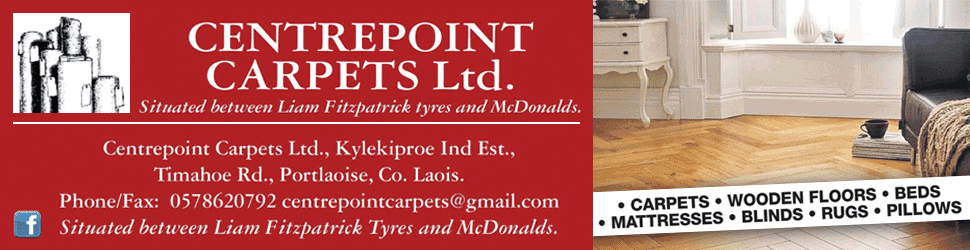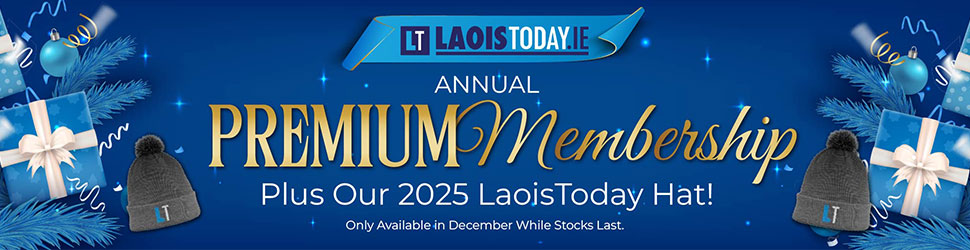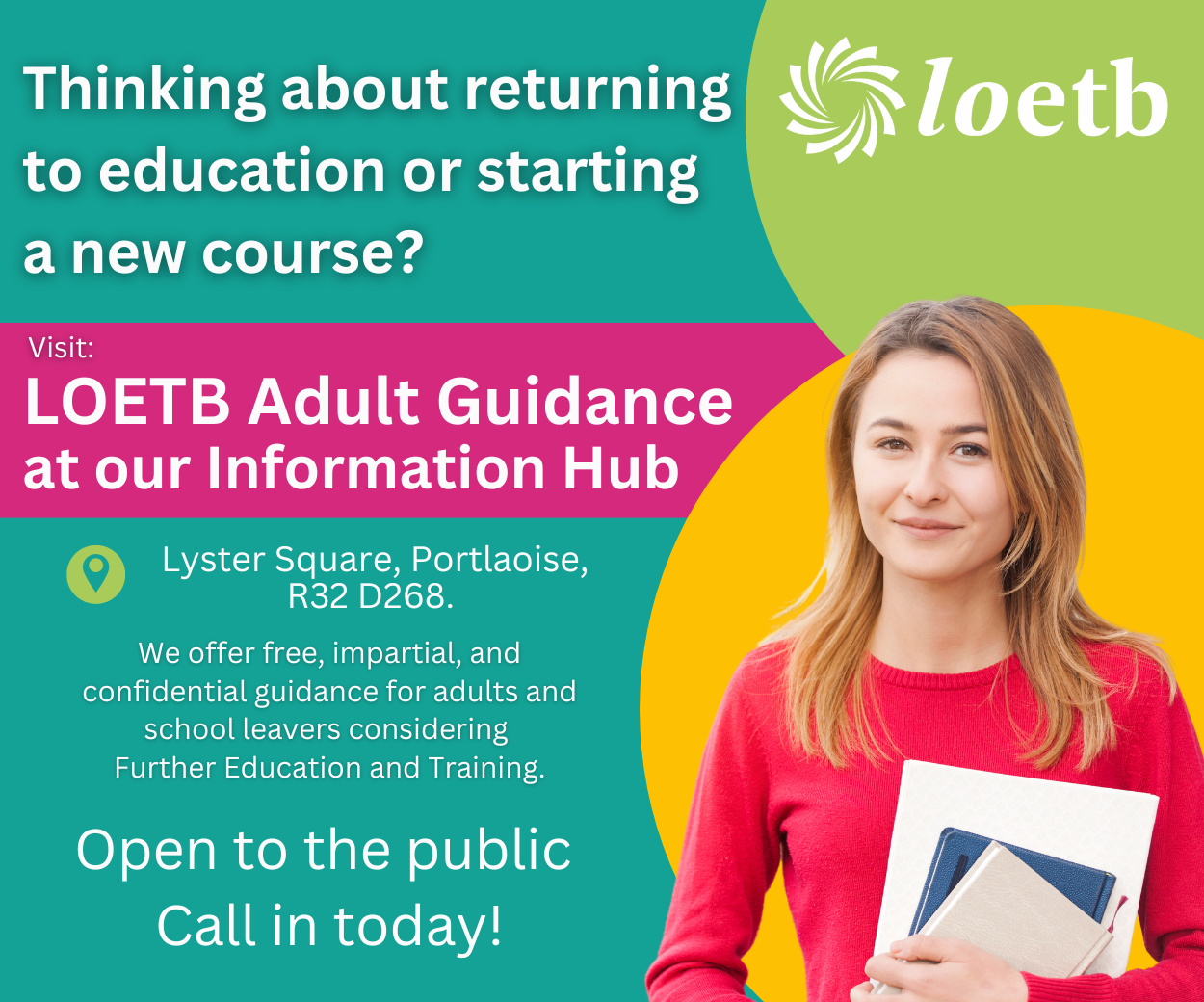Every year hundreds of students miss out on a college place because of missing or incorrect information on their CAO application account.
This is entirely preventable by paying attention to the Statement of Application Record (SOAR) email that all current-year applicants are now receiving.
This allows applicants to check that all details are recorded fully and correctly, and to correct any errors.
Common Mistakes
Common errors or omissions in the applications include mistyped dates of birth or place of birth; missing or incorrect past or current exam numbers, course codes, supporting documents or language exemptions where relevant.
Over the last number of years the biggest issue has been when the applicant’s Leaving Cert (LC) number, created by the State Examinations Commission (SEC), was not recorded on the statement.
This led to the CAO not being able to match an applicant’s record with a name on the data feed provided to the CAO by the SEC.
So, make sure your correct LC number is recorded. If it’s not, fix that immediately. If you can’t find your LC number contact your school or the SEC straight away.
Assuming language exemptions have been recorded is another common mistake. See here for help on this.
The order of course preferences also often trips up students. While the Statement of Application Record is not the last chance to change course lists, as the change of mind facility remains open until 5pm on July 1, it is the first full reflection of choices entered.
Reviewing this order carefully allows applicants to ensure that their genuine preferences are listed correctly and to begin thinking strategically about any adjustments they might make over the coming weeks. See here for advice on this.
If mistakes have been made now is the time to take a few simple steps to fix them.
- Check if the email has arrived. Contact CAO if it hasn’t arrived by the end of May.
- Log into your CAO account.
- Review all your account information including personal details, Leaving Cert exam number, previous exam results, course choices and, where relevant, exemption information and supporting documents.
- Click on ‘Modify Details’, give any missing information or edit any wrong information.
- Click on ‘Confirm’ to confirm that all information is complete and correct.
- Check the correspondence section of your CAO account to make sure the changes that you’ve made are correctly recorded.
Detailed information on how to review the CAO Statement of Application Record is here, and a video guide explaining the process can be viewed here.
The CAO Statement of Application Record needs to be taken seriously as a critical point of reflection and correction.
It marks the shift from application to verification, and it is the sole responsibility of each student to ensure that it is completed fully and accurately so as to avoid disappointment on Offers Day.
Martina Mulhall, Gold Star Careers, offers one-to-one or small group career advice, in-person or online, to people of all ages, abilities and backgrounds. See www.goldsarcareers.ie or Gold Star Careers Instagram for more information.
SEE ALSO – Check out all of the other Martina Mulhall pieces here